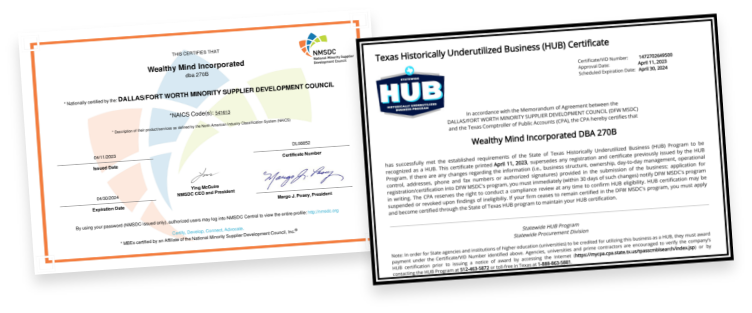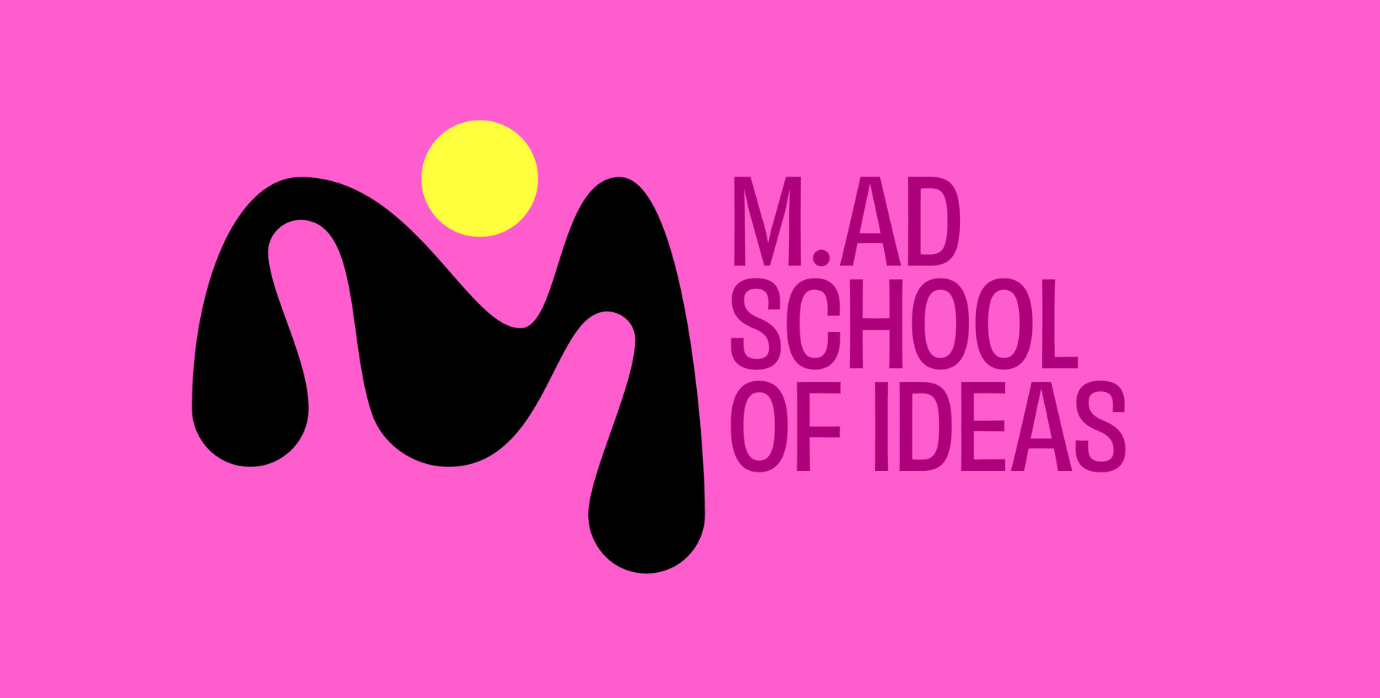270B is a minority-owned business

A Guide to Key Metrics for Your Analytics Check-In
So, you’ve set up Google Analytics 4 and you’re probably curious about how your website has been performing.
Regularly checking in on your data is crucial for understanding your current website performance and making sure you’re on track to meet your goals. Quarterly or at least mid-year check-ins are perfect opportunities to dive into your data, optimize and tweak your strategies to set yourself up for a strong finish.
Remember, the frequency of data reviews depends on your business objectives. Some companies prefer to look at their data weekly, monthly, or quarterly. Just make sure you give your marketing efforts enough time to make an impact and gather meaningful data.
Where should you begin, and which metrics should you focus on? Let’s dive in.
Website Analytics
Understanding consumer behavior and leveraging your website’s data is essential for achieving your business goals. By analyzing a blend of user-centric, engagement, conversion, and retention metrics in Google Analytics 4 (GA4), you can gain deep insights into how users interact with your site. This comprehensive understanding of user behavior and engagement will enable you to assess the effectiveness of your digital marketing strategies and empower you to make informed, data-driven decisions to enhance your site’s performance.
Here are some common GA4 metrics to consider to better understand your consumer’s behavior (and there are plenty of others, depending on your KPIs):
Traffic Sources
Understanding where your website visitors are coming from is crucial for optimizing your marketing efforts. Analyze the performance of different channels, such as organic search, paid search, and social media to identify which ones are driving the most traffic and conversions. Once you identify the best performers, you can adjust your plan accordingly.
For example, if you find that Paid Search traffic is outperforming Paid Social traffic, you can allocate more of your budget to Paid Search to maximize your return on investment.
To ensure accurate tracking and analysis, make sure your media team uses UTM parameters on all marketing creatives. This allows GA4 to categorize and report the data effectively, giving you a clear picture of each channel’s performance.
Bounce Rate
By analyzing bounce rate, you can identify weaknesses in your website and areas for improvement, ultimately leading to a better user experience and higher conversion rates.
The GA4 definition of bounce rate is the percentage of sessions that were not engaged.
Is a high bounce rate a bad thing? It depends, says Google.
If the success of your site depends on users viewing more than one page, then, yes, a high bounce rate is bad. For example, if your home page is the gateway to the rest of your site (e.g., news articles, product pages, your checkout process) and a high percentage of users are viewing only your home page, then you don’t want a high bounce rate.
On the other hand, if you have a single-page site like a blog, or offer other types of content for which single-page sessions are expected, then a high bounce rate is perfectly normal.
If your overall bounce rate is high, then you can dig deeper to see whether it’s uniformly high or whether it’s the result of something like one or two channels, source/medium pairs, or just a few pages.1
Page speed and load time metrics are also critical for ensuring a fast and seamless user experience. Slow-loading pages can lead to losing visitors.
Average Session Duration & Pages Per Session
Metrics such as average session duration and pages per session offer valuable insights into user engagement with your website. If users spend a significant amount of time on your site and visit multiple pages, it generally indicates that your content is compelling and relevant to them.
On the other hand, if your goal is to provide quick, easily accessible information, shorter session durations and fewer pages per session might be a positive sign. This suggests that users are efficiently finding the information they need without unnecessary navigation.
Ultimately, how you interpret these metrics depends on your specific objectives and the goals of your website.
Demographics
Analyzing consumer demographics and user behavior can help refine your target audience so you can better tailor your content to meet their needs. Some key demographic metrics to consider are:
- Age: Determine which age groups are most engaged with your content to better align your messaging and offerings.
- Gender: Understand gender distribution so that your marketing strategies appeal to that audience effectively.
- Interests: Identify the interests and preferences of your audience to create relevant and compelling content.
- Location: Track where your visitors are coming from, whether it’s by city or country, to tailor your strategies for different geographic regions.
- Device Preferences: Analyze which devices (e.g., mobile, tablet, desktop) your audience uses to optimize your site and content for the most popular platforms.
Utilizing website analytics through GA4 is essential for comprehending consumer behavior and refining your digital marketing strategies. Over time and through consistent monitoring and adjustments, you’ll get to know your audience and build a clearer picture of what it will take to achieve your business goals.
Need help setting up GA4, custom tags, or reporting? Have a burning question about metrics? Reach out!
Sources:
1. https://support.google.com/analytics/answer/1009409?hl=en